
Click the image to see it bigger
Maybe you have seen this before. It is like word soup. You go to this great sight Wordle and can type in whatever cool words you can think. If you cannot think of cool words you enter your website address and it gets your words off your blog for you then *POOF*, like magic you get something like this. All those words came off this blog. I checked~I think the swearing is minimal.LOVE IT!
I made a second one just using the kids names and their description from my sidebar. Now that is my desktop background on my computer.
 You must first display your Wordle at the desired size, then take a "screen shot" or "screen capture". Here's a link to a web site that gives instructions for creating screen shots on various kinds of computer take-a-screenshot.org.
You must first display your Wordle at the desired size, then take a "screen shot" or "screen capture". Here's a link to a web site that gives instructions for creating screen shots on various kinds of computer take-a-screenshot.org.
I made a second one just using the kids names and their description from my sidebar. Now that is my desktop background on my computer.
 You must first display your Wordle at the desired size, then take a "screen shot" or "screen capture". Here's a link to a web site that gives instructions for creating screen shots on various kinds of computer take-a-screenshot.org.
You must first display your Wordle at the desired size, then take a "screen shot" or "screen capture". Here's a link to a web site that gives instructions for creating screen shots on various kinds of computer take-a-screenshot.org. 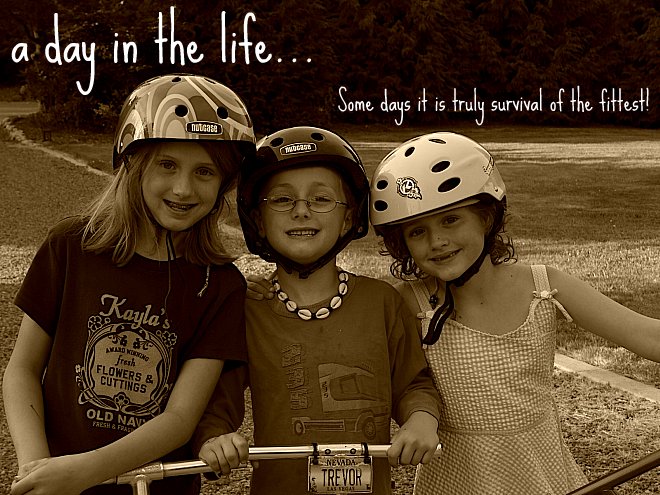






4 comments:
I've seen that before, but didn't realize you could use your blog. I'd hate to see what mine came up with. Now, I might just have to - out of curiosity! :-)
I couldn't figure how to move it to my blog.. how did you do that?
Mom :)
http://take-a-screenshot.org/
you take a screen print. Go to the above sight. Just click MAC and it shows you how to do it. Very simple. IT is handy to know.
I love those! I have seen people frame them (not the ones from their blog, but ones they made with the names of their family members and stuff)
Post a Comment